Blog
How AI Matching Is Transforming Modern Recruitment

Artificial Intelligence
You must have heard tens of times that AI is coming and taking your job as a recruiter. Everyone tells you you should use AI or be left behind. But that’s it. What does it mean? Using ChatGPT to come up with job ads or something completely differen
In this article, our friend and guest writer Samuli Salonen, CEO & Co-Founder of TalentBee, will share five examples of utilizing different technologies and AI in recruitment and employer branding. TalentBee is a talent acquisition agency for SaaS companies.
Much talk has been about creating employer branding content using different AI tools. We are asking ChatGPT to “Write me a career story about a developer and why they enjoy working with our company.”
The problem with this kind of approach is that Employer branding stories should come from the actual people of the companies. Here’s a work-flow you can utilize in the creation of the employer branding content:
Step 1: Book a call with an employee that you will interview for the EB story
Step 2: Record the session and Use an AI notetaker to take all the notes from the discussion so you can focus on asking great questions of the person. You can use tools like Fireflies.ai for this.
Step 3: Clip short videos from the video and utilize these in social media. I recommend checking out Opus Pro and Riverside for this. These AI tools analyze the whole video and try to pick the best spots from there.
Step 4: In addition to short-term content, create a long-form blog post around the topic for your career site. Use an AI tool called Jasper.ai for content production based on the transcript you got from Fireflies.ai.
Here’s a case study and example of a company called Fiksuruoka, where our team at TalentBee produces Employer Branding content. Here’s one example of a LinkedIn post:

AI is an excellent tool for gathering a significant amount of mass information.
One of the biggest mistakes companies make in recruitment is not using enough time to understand the profile they are looking for. Typically, you should include many people from the organization to understand this. As a recruiter, you should be asking these kinds of questions from people:
I would ask these questions from everyone participating in the process. Typically, it might be the hiring manager, team members, CEO, etc., depending on your company’s size. We use Typeform to collect these answers and then comes the AI part. You can use ChatGPT for this task.
Share all the written answers you got from people and use this script:
“Imagine you are a talent acquisition strategist in a company hiring for a critical role. You have researched and asked for all the necessary information from the company stakeholders. I will share the notes from those people with you next. Please find these two things:
Then, share the answers from everyone and watch when AI makes its magic.
Ultimately, you should have clear must-have criteria for your search like this. And you are ranking these from 1 to 9.
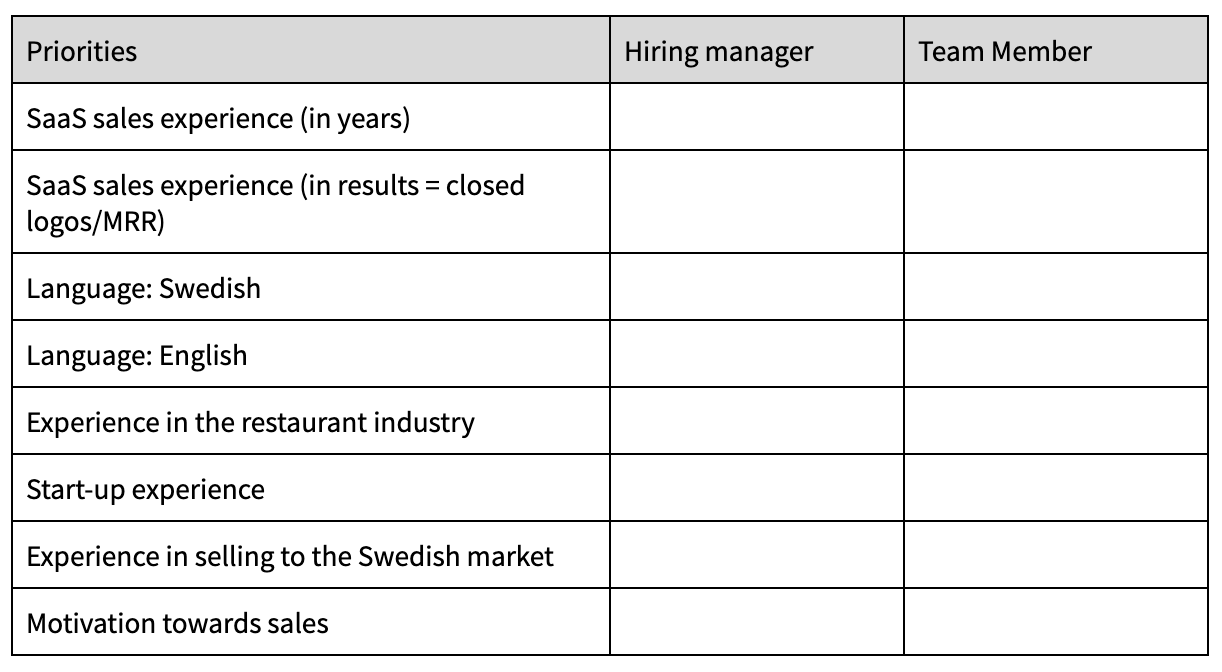
We all know that candidate communication is crucial. Here are a few reasons for that:
You can use AI for candidate communication in multiple ways, but let’s use ATS as an example. Here are my top 2 use cases for candidate communication with AI:
✅ Creating an awesome no thank you email that is personalized for the candidate
✅ Sending updates on the process for each candidate simultaneously, e.g., a weekly update on how things are moving forward.
You can do all this with most ATS systems, but check out, for example, how TalentAdore does it from here.
Most companies spend a lot of time sourcing suitable candidates and then contact them only once, e.g., with one email or LinkedIn message.
According to data, you will get 2-3x more replies if you follow up with candidates after the first initial contact during your headhunting.
This is where AI tools come in; you can build different sequences. You don’t want to be spamming the candidates with copy-paste messages only.
Here is an example of a sequence you could do with help from an AI:
Do a Video message for the candidate using a tool called Loom – I would recommend doing a screen share video where you have the candidate in the background and share why they got your attention. Then, you send that video to a candidate. Here’s what the preview will look like for the candidate (there’s no way they will not look at the video!):
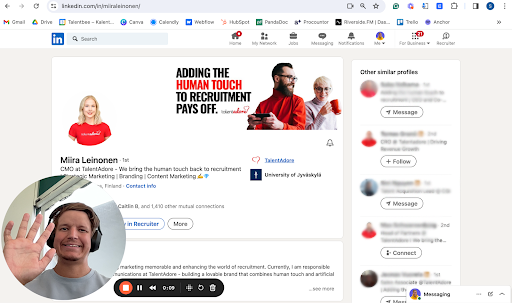
This message will be a more copy-paste message for all the candidates. Automate sending of this message in 3 days using software like HireSweet and make it simple.
“Hi #firstname,
Did you have a chance to look at the video I sent you? Here’s a quick recap on what it was about:
✅ We are looking for a CMO in a SaaS company – a team of 5 marketers
✅ I came across your profile and got excited (more about this in the video!)
✅ It’s a fully remote opportunity and we 2x our revenue last year and aim to do the same this year
✅ Salary 100 – 120k€ / year + option program
Interested in a quick chat? I would love to hear more about you and where you want to take your career and share a bit more about this opportunity.
A quick email to follow up. Nothing special:
“Hi #firstname,
I tried to reach you on LinkedIn for an opportunity, and I made a quick video just for you. You can check it from here: ADD THE VIDEO.
Interesting at all?”
You can add more steps like calls, text, etc depending on the role you are searching for and the market you are working at.
And you build all of this to a tool so it will be automated and you don’t need to manually do all the follow-ups. Like this:
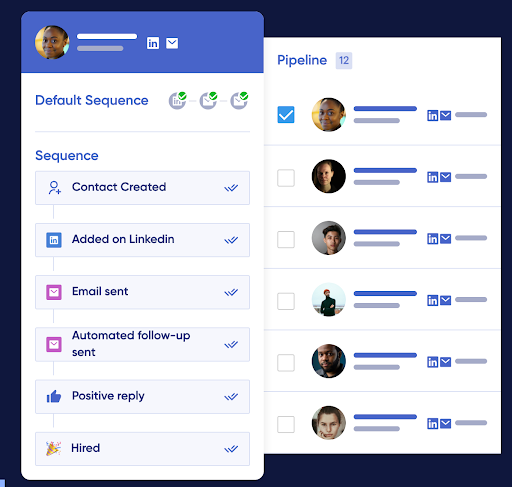
So far humans have been doing the evaluation of the candidates and that is changing quickly. Here are 4 different ways on which AI can help you to review candidates:
Number 1: Auto CV screening. There are a lot of tools for this, but most of them are not actually AI, but rather rule-based tools. They work in a way that you set up some important words for you. Let’s take an example that you are looking for a sales executive for a SaaS company and it’s important to you that they have experience in SaaS selling. In this case, you could automatically look for important words like:
“SaaS Sales”
“Experience in SaaS”
“Hitting Quota”
and if those words are shown in the CV or cover letter they will come to you and if not the candidates will be disqualified. There are two problems with this:
Number 2: Auto CV screening with AI. This is the exactly same as in number 1, but this time we are not looking for certain words it’s actually AI and machine learning doing the work and analysis for you.
Number 3: Use video-based interviews where AI analyzes the answers of the people in the first round. There are tools like Interviewer AI that do this.
Number 4: Do a normal interview with a candidate and take notes yourself using a tool shared earlier like Fireflies. Then share those notes + your earlier profile definition with ChatGPT and ask who you should hire.
Note: When using AI in recruitment you should consider 2 things:
🚩 Using ChatGPT has risks; thus, taking the threats seriously is important. TalentAdore has listed three main concerns about using OpenAI’s GPT in recruitment in their new blog post.
Hopefully, you enjoyed these real-life examples of how to use AI in recruitment and employer branding. If you want to learn more send me a connect request on LinkedIn where I write a lot about these topics.
Guest writer:
Samuli Salonen
CEO & Co-Founder of TalentBee – A talent acquisition agency for SaaS companies